Medical RSS/XML News Feed
| Medical RSS/XML News Feed |
Medical News Online are pleased to announce the launch of an RSS/XML news feed. To find out about RSS and how to use our feed, please see the details below.
To access our RSS news feed, simply link your script or programme to the following address:
 High Blood Cholesterol
http://www.health.am/cholesterol/rss_2.0/
source: http://www.health.am/cholesterol/ High Blood Cholesterol
http://www.health.am/cholesterol/rss_2.0/
source: http://www.health.am/cholesterol/ High Blood Pressure
http://www.health.am/hypertension/rss_2.0/
source: http://www.health.am/hypertension/ High Blood Pressure
http://www.health.am/hypertension/rss_2.0/
source: http://www.health.am/hypertension/ Obesity & Weight Loss
http://www.health.am/weightloss/rss_2.0/
source: http://www.health.am/weightloss/ Obesity & Weight Loss
http://www.health.am/weightloss/rss_2.0/
source: http://www.health.am/weightloss/ Your Health Encyclopedia
http://www.health.am/encyclopedia/rss_2.0/
source: www.health.am/encyclopedia/ Your Health Encyclopedia
http://www.health.am/encyclopedia/rss_2.0/
source: www.health.am/encyclopedia/ Drugs Library From A to Z
http://www.health.am/diseases/rss_2.0/
source: http://www.health.am/druginfo/ Drugs Library From A to Z
http://www.health.am/diseases/rss_2.0/
source: http://www.health.am/druginfo/ |
What is RSS?
RSS stands for ‘Really Simple Syndication’. RSS allows you to keep up to date with the news on your favourite web sites, without having to visit them all individually. RSS sends the details straight to your news reader for you to browse through each time an update is detected.
“The most compelling use of RSS is that it lets users read dozens of websites, all on the same page. The sites can be scanned in seconds rather than having to be laboriously loaded individually.”
BBC News, 20th Feb 2004
RSS also allows you to deliver our latest headlines to your XML enabled web site.
Medical News Today now offers a free RSS feed of its medical and health news. Use this together with either a web based RSS feed reader, or a Desktop RSS feed reader to keep up to date on the news, throughout the day, every day.
How do I use your RSS feed?
You will either need to download and install a Desktop RSS feed reader program or use one of the web based RSS feed readers. We have listed some of the most popular programs below. Once you have either installed or subscribed to a news reader, simply add our RSS feed URL into the appropriate ‘add feed’ section. It will then collect and display the latest headlines.
The address of our main RSS feed is http://www.health.am/ab/rss_2.0/ (see above)
How do I get a news reader?
A list of news readers appears below. They are divided up into web based readers and desktop readers. Please bear in mind that different readers work with different operating systems, so do check the instruction details before installing.
List of Web Based RSS Feed Readers
- My Yahoo
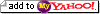
- Bloglines - Web-based news aggregator, free membership.
- Rocket RSS Reader
 ]
] - MyWireService

- Active Web Reader - Web based news aggregator - free. Requires IE6.
List of Desktop RSS Feed Readers
- AmphetaDesk - Mac, Linux, Windows versions. free.
- Awasu - Windows, free personal edition
- FeedDemon - Windows, free beta release
- Headline Viewer - Windows, free beta release
- NetNewsWire - Macintosh, free and commercial ($39.95) versions
- NewsCrawler - Windows, $24.95, free 14 day trail version available
- NewsGator - Windows (runs in Microsoft Outlook), $29.00, free 14 day trial version available
- Newswatcher - Windows, $29.95, free trial
- RSS Reader - Windows, freeware.
- NetNewsWire - Mac OS X $39.95, free 30 day trial. (display icon).
- NetNewsWire Lite - Mac OS X. Freeware version of the above, with less features.
For more RSS readers, try Google’s directory of news readers.